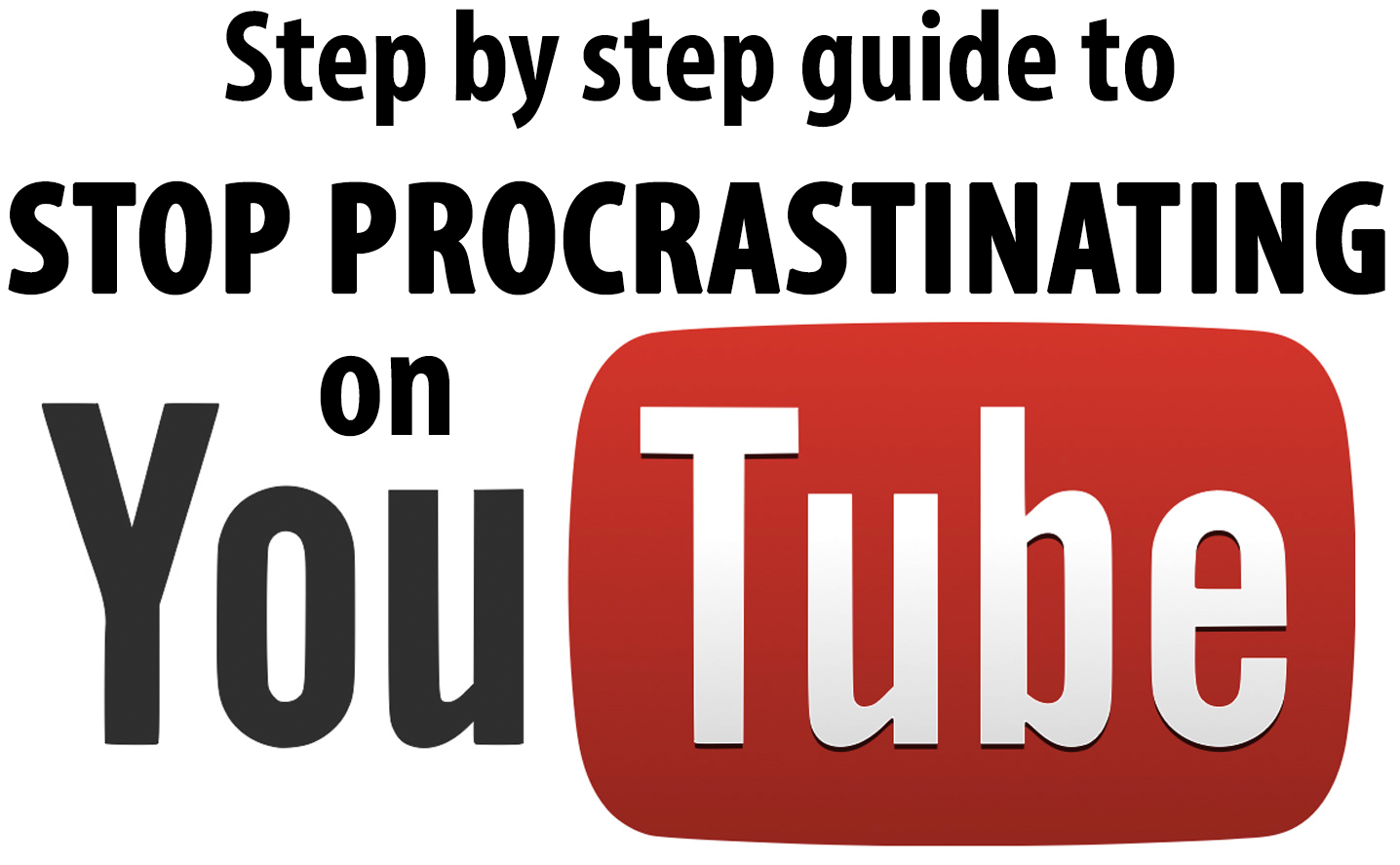If you are like me you typically use Youtube for 2 things:
(1) Watch videos related to your work that are useful and are really worth your time and also (2) procrastinate by watching whatever it is you like to watch to pass the time.
There is no problem with this, there’s a time for everything in life, work and relax.
The problem is that Youtube remembers … and suggest …
Therefore, even when you watch work-related videos, Youtube is suggesting you to watch useless stuff based on your previously watched videos.
The consequence is that even when you use their platform to keep informed, it suggest you to procrastinate.
Wouldn’t it be great if Youtube could only suggest you useful videos?
Wouldn’t it be great if we found a way to make Youtube understand that yeah I watched some stupid video but I absolutely don’t want to be suggested others as it takes my precious time?
In short, wouldn’t it be great if Youtube could make you want to get to work instead of suggesting you to procrastinate?
Well this is precisely what I am going to explain in this post!
Understanding the problem: How Youtube suggests?
Okay, first let’s understand why Youtube is suggesting what it is suggesting.
Youtube base its recommendations on several things, the main ones being:
- Your previously watched videos and search queries, in short: your history. (This is the heart of the problem)
- Your liked and disliked videos.
- The videos you engaged with by commenting
- Your subscriptions
- Your saved videos & playlists
- Probably some other stuff with some big data black magic, but we have little control over this so we will ignore it.
To have Youtube suggest only useful stuff it is therefore important to clean all these things.
Let’s start by the history.
The good news is: we have full control on this and from what I can see, Youtube really “forgets” and refine its suggestions when you delete videos from your history, so let’s clean this mess!
Go on Youtube, then on the left column, click on History (or you can directly click on this link if you are logged in)
On this page you can see the full list of the videos that you watched (as long as you were logged in with your account obviously).
You can see that we have several options of control on this data.
We can delete individual videos from the history, delete the full history in one click, deactivate the history system (Youtube will stop remembering the videos you watched, therefore using this deactivation it is possible to prevent Youtube to suggest anything based on your previously watched videos!)
On the second tab of the history page, “Search history”, you can see all the search queries you did on the platform.
Once again, we can delete search queries in history individually, all of them and deactivate the search history system (preventing Youtube to suggest based on searches).
Last, we have the comment history tab that lets us see all the Youtube comments, letting you delete or edit individual comments.
On the left pane of the page, you can see below the links on top your library with your saved playlist and your liked videos.
It is possible to remove “likes” on videos by clicking on the liked videos and you can remove saved playlist by clicking on them then clicking saved to remove them.
Right under this, you find your subscriptions to the different channels, you can click on the channels and unsubscribe them one by one, or click on “subscription” and land on a page that will let you unsubscribe in one click on one single page, more practical if you have lots of subscription to non productive channels.
Possible solutions
Before finding what is in my opinion the best solution I tried several unpractical things.
For example, I tried to take the habbit to either disconnect my Youtube account if I wanted to procrastinate and watch some rubbish, too much of a hassle and I constantly forgot to log out then log in again.
I also tried to switch my browser to incognito mode when watching non useful stuff, but once again impractical.
I tried deleting unwanted videos in my history one by one but Youtube remember stuff I watched months ago, it was a never ending task.
I thought of having 2 account with 2 different browsers or something like this but once again it would have been impractical, then I found what is in my opinion THE solution.
Solving the problem: Tell Youtube what to suggest (and what not if needed).
The method I am going to suggest and the step by step guide will make Youtube forget almost everything to restart from scratch.
After applying this method:
- Youtube will NOT suggest you anything based on what you watch
- Youtube will NOT suggest you anything based on what you search
- Youtube will suggest you videos based on the videos you “liked” / “thumbed up” manually
- Youtube will suggest you videos based on the videos you engaged with (commented, and perhaps shared)
- Youtube will suggest you videos based on your subscriptions
- Youtube will suggest you videos based on your saved videos & playlists
Even in the case of Youtube suggesting some rubbish, I will show you how to simply tell Youtube to stop suggesting this kind of things.
This system has numerous advantages.
Once set up you can use Youtube pretty much like you used to, no need to remember to switch to incognito mode, clicking here or there, nope, nothing of this.
You can stay connected to the platform then watch and search for as much crap videos you like without destroying your future suggestions.
And some minor, in my opinion obviously, inconveniences.
You must remember to click on “like” if you liked the video and wish to have other videos suggested based on this one.
“Liking” a video or subscribing to a channel that is not very useful might consequently pollute your suggestions (but it is possible to counter this).
The Youtube history will be deactivated (but you can still use your browser’s history instead).
Step by step guide
I suggest you to read this guide fully then decide if you wish to follow it to the letter or you can adapt it to your needs.
- Go to Youtube, then click on the left pane on “History”
- Click on “Pause watch history” to deactivate the history of watched videos
- Click on “Clear all watch history” to clear your history
- Go to the “Search history” tab
- Click on “Pause search history” to deactivate the history of searches you do
- Click on “Clear all search history”
- Click on the “Comments on video” tab
- Remove the comments on videos that are not work related (if you can, the comment do not seem to count much for the suggestions)
- Click on “Library” on the left pane
- Here you can see your saved playlists and videos, remove all the playlists and videos that you do not want to be used to define your suggestions
- Click on “Liked videos”, remove all the “likes” on videos that you do not want to be used to define your suggestions
- Click on “Subscriptions” under the library, unsubscribe to all the channels that would make Youtube suggest you non useful videos (if you have channels you really want to keep even if they are not really useful you can, I will explain how to make Youtube ignore them for the suggestions after)
Okay that should be already much better, now use Youtube normally once again but keep in mind and use these principles:
- If you find a good and useful video, click on “like” to indicate Youtube that you wish to have more videos based on this one
- Subscribe to the channels that are useful
- Whether you are on the main Youtube page or on a video page, when Youtube suggest you a video you are not interested in click the “3 dots” icon that is displayed when you hover on top of it and click on “Not interested”. If you are on the welcome page, in addition to clicking on “Not interested” you can then explain Youtube why. You can by doing this tell Youtube that you (1) have already watched the video, (2) don’t like this video, (3) are not interested by the whole channel publishing it, (4) are not interested on videos based on the video that made Youtube suggest you this video.
I guarantee you that in some days your Youtube will be your best partner to keep you informed and up to your main tasks instead of pulling you away from work it will suggest you useful things when you escape!
I hope this article has been useful, I am not an expert on this platform but it worked pretty well for me, so if you know more do not hesitate to suggest improvements, corrections, and critiques!